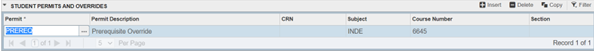https://banner-ssb.newhaven.edu/prod/bwlkftrn.P_FacDispTran
https://banner-ssb.newhaven.edu/prod/bwlkgstu.P_ViewHold
https://graduate.newhaven.edu/manage/query
Select “Applications with Decisions” query for that semester
https://argos-prod.newhaven.edu/Argos/AWV/#explorer/S-Student%20Reports/Student%20Listing
Argos: S-Student Reports/Student Listing
https://mycharger.newhaven.edu/web/mycharger/search-course-rosters
MyCharger/Faculty Resources/ Photo course rosters
B9Admin is used to provide program/prerequisite override to students.
How to access?
My Charger/Faculty Resources/B9Admin
Or
https://mycharger.newhaven.edu/web/mycharger/about-banner-inb
Prerequisite Override Permit
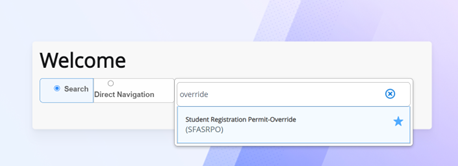
2. Enter student ID (including 00) and select the semester
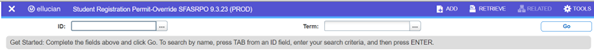
3. Add prerequisites override